|

Other aspects of
the LOCKSHOP module are listed and linked
in the column to the left.
The BATCH GENERATION is a very powerful and
robust portion of KeyNET. With it you can generate COMPLETE masterkey
systems with great speed and accuracy. This feature UTILIZES the best
Standards, Practices and Technology to produce KeyNET masterkey systems.
You have control of how you create masterkey systems.
You can create complete Standard 2 Step Masterkey Systems from this screen:
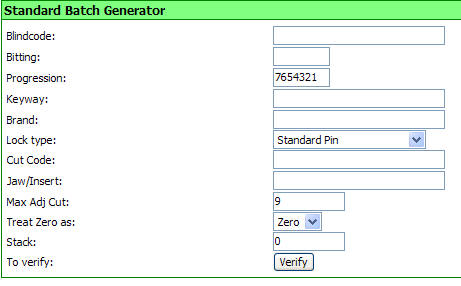
Click on the
KeyNET link in the main menu bar, and then on the MK Create link in the sub-menu
bar to get to this screen.
Blind Code - Simply select the IDENTIFICATION
for your NEW 2 Step Masterkey System.
Bitting - Select the bitting for your NEW
masterkey system. KeyNETTM
will generate 5, 6 and 7 pin systems. ONLY COMPLETE SYSTEMS are generated.
For smaller systems we recommend using the Custom Masterkey Generation.
Progression Sequence - You select can use the
default sequence, or change it to suit your desires and needs.
Matrix - KeyNETTM
will automatically fill the matrix, based on the Bitting you have entered for
your NEW masterkey system.
Keyway - Enter the keyway for your NEW masterkey
system. If you are using sidebar identifiers...that sidebar identifier
should be used as your keyway.
Brand - enter the Manufacturer of the LOCKING
CYLINDER.
Lock Type - this information is selected from a
drop down menu which has been customized by your Systems Administrator. If
you do not see the option you desire, contact your Systems Administrator
and have it added.
Cut Code - This is the three digit code required
by your Computerized Key Machine to initiate the proper depth and spacing cuts
for the prescribed key.
Jaw/Insert - The Jaw/Insert is information
provided in conjunction with the Cut Code to insure the proper depth is obtained
when cutting your key.
Maximum Adjacent Cut - Most Manufacturers have
established a MAC for use with their products. This MAC assumes that you
are using their prescribed cutter, spacing and depths. MAC can be altered
in custom applications, but is typically set by the lock manufacturer.
Treat Zero As - When developing a masterkey
system, zero can be treated as a ZERO or as a TEN. KeyNETTM
allows you to choose this options so that your masterkey system can be developed
properly, and the codes developed will cut to your Computerized Key Machine.
NOTE: Sargent is one manufacturer who uses a zero as a ten.
Stack - Enter the Stack Height of your Lock
Manufacturer. Many lock manufactures have a defined STACK height
for pin chambers to improve operational efficiency and reduce the damage to the
springs.
To Prepare to Generate - Now that you have
entered the information, you are ready to "Verify" the information you have
entered. KeyNETTM
will now perform a number of checks to reduce the possibility of errors in your
information. If ERRORS are found...you will receive a warning, which will
cause you to return to the setup and make corrections, before proceeding.
If the information you have entered meets the benchmark
of KeyNETTM for this type
of system...you will see a screen that allows you to verify your work and
"Generate" you NEW Custom Masterkey System. |