|
Other aspects of the LOCKSHOP module are listed and linked
in the left hand column.
Index
Individual Key Identification Systems....
iKeyID....
HOW
IT WORKS...
Creating an iKeyID...
Searching for an
iKeyID...
How it will Work in the Future....
INDIVIDUAL KEY IDENTIFICATION SYSTEMS
KeyNET does not actively support Individual Key
Identification Systems. Individual Key Identification Systems are commonly
referred to as IKID systems. IKID systems are typically older systems, most of
which were developed before computers were used to store and control key
management information. IKID system identifications typically consist of two
letters followed by 4 numbers (6 digits), however some seven and eight digits
systems are in existence with varying arrangements. The IKID system was
developed to provide each key with its own unique identification, which is then
stamped on the bow of the key. Currently, there are no known software programs
which use IKID systems as their foundation. Some small legacy systems have been
developed in an attempt to capitalize on this type of system. However, no known
systems have been found which provides adequate checks and balances for IKID
systems (duplication of IKID identifications commonly exist).
KeyNET supports the more modern Key Identification
Systems, commonly referred to as KIS. In the KIS systems, a key is identified
by the Key ID (Blindcode) and an issue number. The Key ID is typically any
combination of numbers and letters, ranging in length from 1 to 12 characters.
The issue number is numeric only, and is typically stamped below the KeyID, on
the bow of the key. The KIS systems provides users with more powerful tracking
features and the necessary checks and balances to eliminate duplication of
identifications required by good computer programs.
Back to the TOP
iKeyID
Data conversion is a common requirement in the migration to
KeyNET, to get a facility up and running in a reasonable length of time. During
the conversion, it was our practice to use the IKID as the issue number. In all
cases the old data was be forced into our database tables. After the
conversion, our customers could “clean-up” and convert to the KIS system over
time.
Previously, all KeyNET customers had to use the KIS system
to add keys. In migrating from IKID systems to the KIS system, it was
impossible to enter an IKID in KeyNET. KeyNET realizes that it may be necessary
to enter individual IKID to aid in the ‘’clean-up” process. While this practice
is discouraged and certainly not recommended, KeyNET has recognized the customer
need.
KeyNET has developed a new MODULE to further aid in this
“clean-up” process. The module is known as iKeyID, and is licensed and sold as an ADD-ON for KeyNET. iKeyID
is designed to allow a user to tag a KIS identification number with a IKID
number which is then known as the iKeyID. KeyNET users may then use the
iKeyID number (same as the old IKID
number) as a searchable item.
This feature is designed to allow customers to “clean-up”
their existing converted records to the more modern KIS system.
Please feel free to contact us with any questions.
support@sg1.us
Back to the TOP
How it
WORKS....
When the iKeyID feature is licensed, users with Lockshop privileges
have the ability to create and associate an iKeyID
identification to any key in the KeyNET system which has a KeyID and issue
(sequence) number assigned; and have the ability to search by the iKeyID
identification.
The system does not allow for duplication of an iKeyID identification;
thereby making each iKeyID unique. The iKeyID feature is a tool-kit that
allows customers to work with information associated with a legacy system.
While Spectrum Group does not actively support IKID systems, iKeyID is the bridge
that allows these older type systems to be used in a more modern application.
Creating an iKeyID
-
A user starts by creating or importing
Blindcode/KeyID information into the system.
-
As keys are associated with the Blindcode/KeyID,
they are automatically given an individual ISSUE NUMBER.
-
When the iKeyID module is licensed, the ISSUE
NUMBER will appear as a link in the inventory list. In the case below,
the key is identified as ISSUE NUMBER 19.
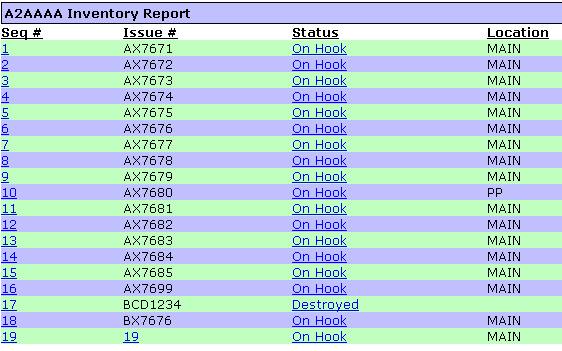
-
By clicking on the ISSUE NUMBER 19, the following
iKeyID will appear.
-
The user then enters the iKeyID identification in
the area provided, and clicks on the
 button. The new iKeyID then replaces the ISSUE NUMBER and your system
recognizes the iKeyID instead of the ISSUE NUMBER.
button. The new iKeyID then replaces the ISSUE NUMBER and your system
recognizes the iKeyID instead of the ISSUE NUMBER.
Searching for an iKeyID
When the user wants to find an iKeyID, the process is similar to searching for
any other key in your system.
-
Click on the Key Search link in the KeyNET group
in the left hand column.
-
Scroll down to the area that says "Find Key by
iKeyID".
-
Enter the iKeyID identification in the space
provided, and click on the
 button. button.
-
The result will take you to the Blindcode/KeyID
and your iKeyID will be displayed.
Back to the TOP
How it
WILL WORK in the FUTURE....
Ultimately, users will be able to create a batch generation for iKeyID
identifications, checking to insure that when generating an iKeyID manually that
the identification number was not duplicated, auto assignment of iKeyID
identifications as keys were generated in KeyNET, and the ability to search by
the iKeyID identification.
-
The batch generation is part of the module.
The user selects a prefix (something like "AA" or "CDX" and the program would
create 9999 sequential numbers as a suffix to the selected iKeyID sequence. So
there would be a list (table) with AA0001 thru AA9999 as the iKeyID numbers.
This would be the same scenario for any iKeyID batch generation system
created.
-
When the user adds or cuts keys in KeyNET...lets
say they are adding 5 keys to the Blindcode DABC34 which has no keys currently
created, as KeyNET creates DABC34 issue 1, it would assign the iKeyID alias or
AKA next available from the batch generation list, in this case AA0001. Issue
number 2 would be automatically assigned AA0002, issue number 3 would be
automatically assigned AA0003 and so on. When another KeyNET Blindcode needs
keys cut and added (DDAA21 issue 4) the iKeyID module would automatically
assign the next available iKeyID alias next on the list (AA0006 in this case).
Additionally, the user has the capability of modifying or changing the
auto-assigned iKeyID (like you use the MODIFY link in KeyNET now).
-
When a user adds/cuts keys and they want to add 5
keys, the program will only allow one key to be added at a time and will ask
the user to enter an iKeyID (manually) before completing the add. The only
check here is, if the iKeyID which is attempting to be entered is already used
in the system, the operator would get an error message. The program would then
walk them through all five of the keys being added to the system.
-
There is a field on the existing KeyNET search
screen called iKeyID. When a valid iKeyID number is entered and searched, the
result is the Blindcode associated with the iKeyID, as it is now in KeyNET.
-
When issuing a key, both the issue number and
iKeyID is displayed. However, when the record is printed, KeyNET will only use
the iKeyID in place of the issue number.
Back to the TOP |