|

Other aspects of the LOCKSHOP
module are listed and linked
in the column to the left.
When you click on the Display Inventory
for a KeyID, KeyNET will provide you with a list of all keys created with
KeyNET. Sequence Numbers, Issue Numbers, the STATUS and the location of
each key is displayed in a list.
Lets look at a Display Inventory list:
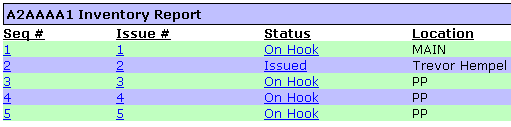
It is important to understand what a Sequence Number and an
Issue Number are.
-
A SEQUENCE NUMBER is the number of keys cut for a specific
KeyID. So the number 1 is the first of the KeyID cut; sequence 2 is the
second key cut of a KeyID and so on.
-
The ISSUE NUMBER is the number which is actually stamped on
the key.
-
In most systems, including ours, individual keys are
identified by stamping the KeyID on the bow of the cut key and adding the
ISSUE NUMBER directly below the KeyID stamping. This is commonly
referred too as the KIS system of key identification. In this case the
1st key cut in the system is also identified with a number 1 in the system
and on the key. That specific key is On the Hook in the Main Key Issue
location, in our test system.
-
In some systems, the KeyID and Issue number are NOT stamped
keys. Instead, they use a unique alpha-numeric code to individually
identify each key; and there is no direct correlation to the KeyID and
number of keys cut. In KeyNET, it is necessary to license a module
called iKeyID (Individual Key Identification) to track keys. iKeyID
allows you to change the issue number to a unique identification not
directly related to the KeyID and issue sequence. KeyNET still tracks
the KeyID and Sequence Number; but, goes one step further by allowing the
customer to assign a unique ISSUE NUMBER and track by that number.
In this way, KeyNET can accommodate all types of key
identifications. Identification systems can be KIS, iKeyID or both.
In the following display:
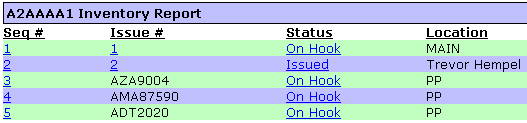
KeyID A2AAAA1 has five keys created. So the number of keys
cut is indicated by the Sequence Number.
Keys 1 & 2 are identified by the KIS system. The first key
is stamped A2AAA1 with a 1 right below it on the bow of the key. The
second key is stamped A2AAA1 with a 2 right below it on the bow of the key.
The second key is ISSUED to Trevor Hempel.
The third through fifth keys are identified differently.
The third A2AAAA1 only has "AZA9004" stamped on the bow of the key. The
fourth A2AAAA1 key only has "AMA87590" stamped on its bow, and the fifth A2AAAA1
key only has "ADT2020" stamped on its bow.
Prior to KeyNET, it was impossible to tell how may of a
particular key had been made. Now, you can search by KeyID or by iKeyID,
and KNOW HOW MANY OF A PARTICULAR KEY TYPE have been made. |