|
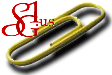
eWorkRequests
With WorkNET, users are able to create a Work Request electronically, and
track it through all processes and Stops along the way. Notifications are
sent via email to the originator and/or others associated with STOPS along the
process channel. Your Systems Administrator and has complete control over
who can see or work on each eWorkRequest. Additionally, an eWorkRequest
can be called anything your Systems Manager chooses; we are referring to these
request as eWorkRequests for continuity.
Electronic Notifications (email) can be sent to individuals who are assigned
to work on the eKeyRequest. WorkNET can also be customized so that a
worker sees those eWorkRequests which have been assigned to them, and have them
displayed in a list in their personal workspace. As the worker performs
their verification or work, they can charge time and material to the
eWorkRequest. They can even charge aspects of the work to different Cost
Centers.
Searches by any eWorkRequest field, or multiple fields, will produce VERY
accurate reports. Searching in WorkNET is powerful, and can produce MANY,
MANY types of reports.
Remember, a eWorkRequest could be many things...so, think outside the box:
AND MUCH, MUCH MORE!!! Simply create a Channel, and customize it
for your use. Spectrum Group can license and set up your channels in a
matter of minutes. Once Created, Systems Managers can modify and
administer the channel; or have Spectrum Group do it for you.
It is now possible to have journal entries
automatically emailed to people when such an entry is added to a channel
request.
To use this feature, the channel must be configured with "Enable Membership"
and "Enable Journal", and the request (in request control) must be set to
"Enable Journal" and "Email Journal Entries". (Newly-created requests in a
properly configured channel will have these options enabled by default.)
Once this is done, any journal entries added to a channel request will be
emailed out to all the members OF THAT REQUEST.
It does not email out to all the members of the channel itself (i.e. people in
the admin access group or users access group) nor does it email to all the
members of a stop or dispatch stop. It emails only to the members of the actual
channel record/request for which the entry is created, only if that record has
members added to it, and only if the above options are set for the record.
This does not have application in high-speed channels, where requests come in
and out of the channel quickly. This is more targeted at low- speed channels,
where requests tend to remain in a channel and grow, rather than traversing the
pathway. For example, in a project management channel, where each channel
request is a project, this will be a fantastic feature. |